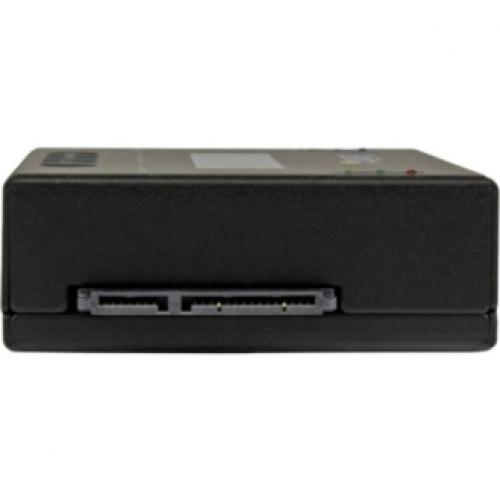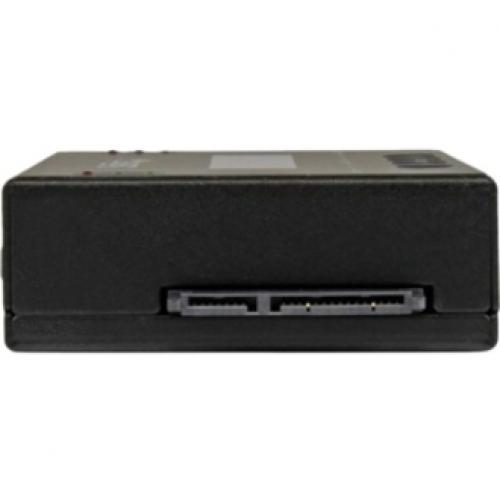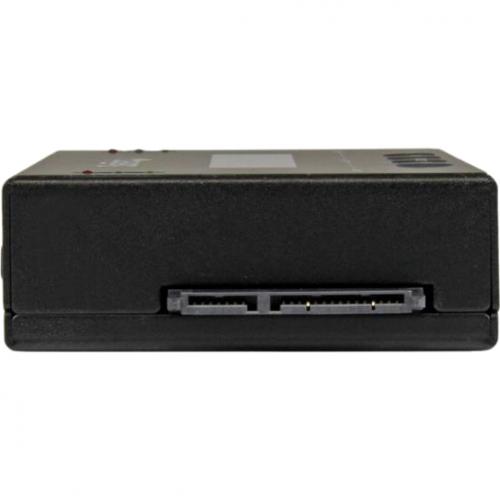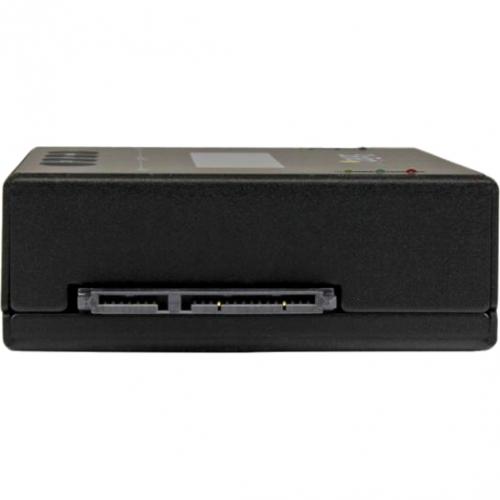Shipping Information
The shipping process is fully robotic and orders are normally pulled and shipped quickly in 7 different warehouses across the US and then dropped in sealed USPS, UPS and FedEx containers for pick-up on the next business day. High volume or backordered items may have additional shipping delays. Once pulled, orders cannot be stopped, however you can return orders for refund unopened if you have changed your mind. Tracking normally is sent / updated within 48 hours of pick-up. Delivery is normally 3-10 business days after leaving the warehouse, however carrier delays may occur. Shipping may take longer in rural areas, due to carrier delay, weather or acts of God. Weekends and Holidays do not count as business days and have no pickup, movement or delivery.
Covid 19 Update — We have seen slowdowns and backlogs in package pickup, sorting, scanning and delivery by UPS, Fedex and USPS caused by worker shortages and facilities disruption due to the Covid 19 Pandemic. Some UPS and USPS hubs are no longer scanning all packages, as a result some tracking will show nothing until delivery.
StarTech.com 1:1 Standalone Hard Drive Duplicator with Disk Image Library Manager for Backup & Restore, HDD/SSD Cloner
$346.39
In Stock
FREE GROUND SHIPPING *
StarTech.com 1:1 Standalone Hard Drive Duplicator with Disk Image Library Manager for Backup & Restore, HDD/SSD Cloner MFG: StarTech.com
UPC: 065030858076
- Standalone 2.5/3.5in SATA Hard Drive Duplicator with Disk Image Library Manager for system backup and restore; Combine several Disk Images onto one SATA drive, no PC required; 4 Duplication Modes; 6 GB/min; LCD Menu Display; Multi-Function LEDs; TAA
* ground shipping normally takes 3-10 business days, depending on destination
Click here to view our Return Policy
Click here to view our full Terms of Sale