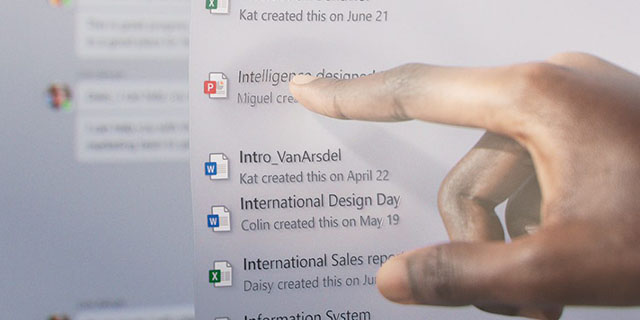

Microsoft 365
Microsoft 365
Software like Microsoft Word and PowerPoint have been a staple in the workplace and in learning environments for literal decades now. Those two applications are a part of the software family formerly known as Microsoft Office and later Microsoft Office 365. Now, the subscription-based software package is known simply as Microsoft 365 and is, without a doubt, an essential piece to the productivity puzzle. Whether you’re using Microsoft 365 for work, business, learning or personal use, the applications provided by Microsoft are one’s that everybody should have access to.
At antonline, we offer various different Microsoft 365 subscriptions to fit different needs as well as plenty of enticing items that are bundled with the signature software. With that said, let’s take a look at the different applications included in a Microsoft 365 subscription as well as the multitude of different subscription options we offer.
First, let’s look at what’s actually included in a Microsoft 365 subscription and the different options you have. If you want the applications just for yourself or one person, Microsoft 365 Personal is perfect for you. For just $69.99, you can get a 12-month subscription that includes Microsoft Word, Microsoft PowerPoint, Microsoft Excel, Microsoft OneNote, Microsoft Outlook, Skype and 1 TB of OneDrive cloud storage.
Software like Microsoft Word and PowerPoint have been a staple in the workplace and in learning environments for literal decades now. Those two applications are a part of the software family formerly known as Microsoft Office and later Microsoft Office 365. Now, the subscription-based software package is known simply as Microsoft 365 and is, without a doubt, an essential piece to the productivity puzzle. Whether you’re using Microsoft 365 for work, business, learning or personal use, the applications provided by Microsoft are one’s that everybody should have access to.
At antonline, we offer various different Microsoft 365 subscriptions to fit different needs as well as plenty of enticing items that are bundled with the signature software. With that said, let’s take a look at the different applications included in a Microsoft 365 subscription as well as the multitude of different subscription options we offer.
First, let’s look at what’s actually included in a Microsoft 365 subscription and the different options you have. If you want the applications just for yourself or one person, Microsoft 365 Personal is perfect for you. For just $69.99, you can get a 12-month subscription that includes Microsoft Word, Microsoft PowerPoint, Microsoft Excel, Microsoft OneNote, Microsoft Outlook, Skype and 1 TB of OneDrive cloud storage.


Like all of the Microsoft 365 subscriptions, all of this software is available on MacOS and Windows operating systems as well as iOS and Android devices. Pretty much everyone knows Word and PowerPoint and Excel has become synonymous with spreadsheets and efficient productivity. Outlook is the perfect app to keep your emails, calendar, contacts and to-do lists organized and Microsoft OneNote is an innovative note-taking software that is perfect for students and business professionals alike.
Throw in the video calling service Skype which has become extremely important in our current reality and the sharing, editing and security options of the OneDrive cloud storage and you have quite the package.
If you want to take a step up from the Microsoft 365 Personal subscription, you can get a 12-month Microsoft 365 Family subscription for $99.99. Unsurprisingly, the Family package is perfect for, well, families. With a 365 Family subscription you get everything included in the 365 Personal package but rather than just being for one person, the Family subscription allows for Microsoft 365 use for up to six people. Microsoft 365 Family also comes with added access to Microsoft Family Safety which allows for set limits and monitor things like screen time and activity while also allowing content filter and location sharing options.
Like all of the Microsoft 365 subscriptions, all of this software is available on MacOS and Windows operating systems as well as iOS and Android devices. Pretty much everyone knows Word and PowerPoint and Excel has become synonymous with spreadsheets and efficient productivity. Outlook is the perfect app to keep your emails, calendar, contacts and to-do lists organized and Microsoft OneNote is an innovative note-taking software that is perfect for students and business professionals alike.
Throw in the video calling service Skype which has become extremely important in our current reality and the sharing, editing and security options of the OneDrive cloud storage and you have quite the package.
If you want to take a step up from the Microsoft 365 Personal subscription, you can get a 12-month Microsoft 365 Family subscription for $99.99. Unsurprisingly, the Family package is perfect for, well, families. With a 365 Family subscription you get everything included in the 365 Personal package but rather than just being for one person, the Family subscription allows for Microsoft 365 use for up to six people. Microsoft 365 Family also comes with added access to Microsoft Family Safety which allows for set limits and monitor things like screen time and activity while also allowing content filter and location sharing options.

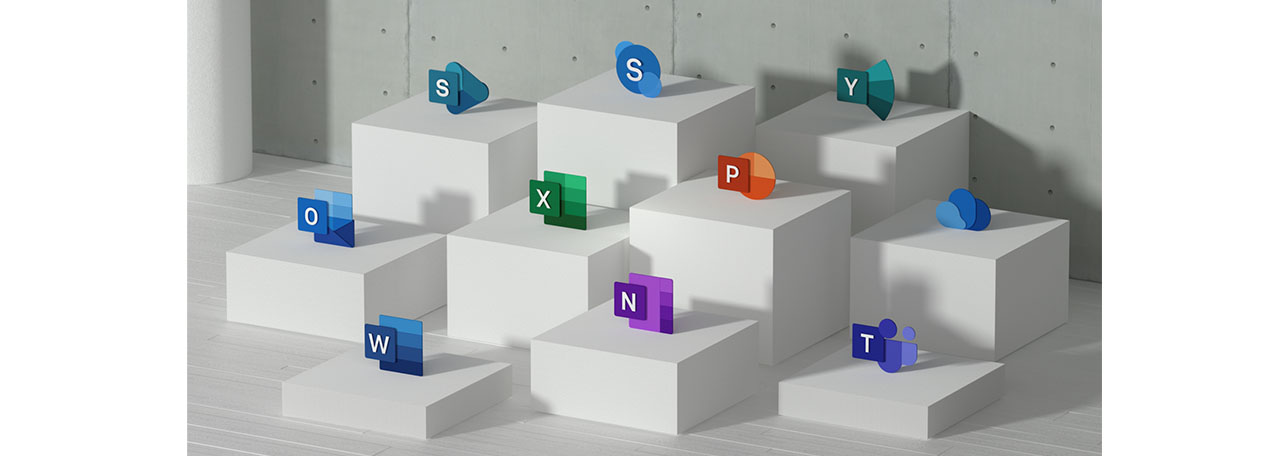
For business professionals, the two previous subscription packages just might not be enough. That’s where the Microsoft 365 Business Standard deal comes in. In addition to Word, PowerPoint, Excel and Outlook, anyone who purchases this subscription will also receive several other applications and services.
For starters, you will receive email hosting with 50 GB mailbox storage and a custom domain email address. In terms of added applications, you’ll get access to video-conferencing software Microsoft Teams, email and calendar server Microsoft Exchange and Microsoft SharePoint which is the perfect collaboration and document management software. Lastly, for PC only, you will also get Microsoft Publisher and Microsoft Access — both of which are a vital part of any productive workplace. As you can tell, you get quite a lot with a Microsoft 365 Business subscription and you can get all of the aforementioned software for 12 months for $149.99.
If you’re not interested in paying a subscription for Microsoft 365 or are just looking for the classic software package of Word, PowerPoint, Excel and Outlook, we also offer a one-time purchase deal for Microsoft Office Home and Business 2019 for only $249.99.
For business professionals, the two previous subscription packages just might not be enough. That’s where the Microsoft 365 Business Standard deal comes in. In addition to Word, PowerPoint, Excel and Outlook, anyone who purchases this subscription will also receive several other applications and services.
For starters, you will receive email hosting with 50 GB mailbox storage and a custom domain email address. In terms of added applications, you’ll get access to video-conferencing software Microsoft Teams, email and calendar server Microsoft Exchange and Microsoft SharePoint which is the perfect collaboration and document management software. Lastly, for PC only, you will also get Microsoft Publisher and Microsoft Access — both of which are a vital part of any productive workplace. As you can tell, you get quite a lot with a Microsoft 365 Business subscription and you can get all of the aforementioned software for 12 months for $149.99.
If you’re not interested in paying a subscription for Microsoft 365 or are just looking for the classic software package of Word, PowerPoint, Excel and Outlook, we also offer a one-time purchase deal for Microsoft Office Home and Business 2019 for only $249.99.
By Cole McCauley | April 22, 2021
By Cole McCauley | April 22, 2021