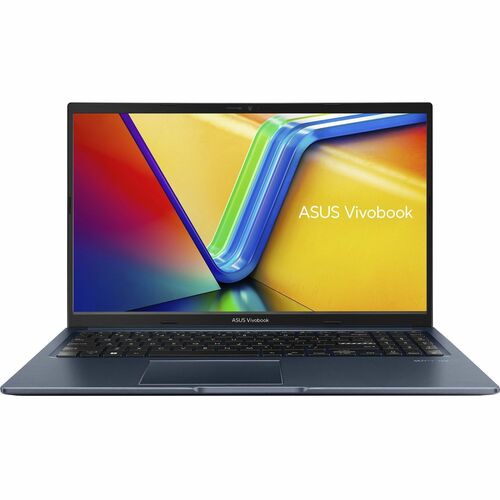Make the everyday easier
Make the everyday easier
Family, friends, obsessions, music, creations—Windows 11 is the one place for it all. With a fresh new feel and tools that make it easier to be efficient, it has what you need for whatever’s next.
Family, friends, obsessions, music, creations—Windows 11 is the one place for it all. With a fresh new feel and tools that make it easier to be efficient, it has what you need for whatever’s next.
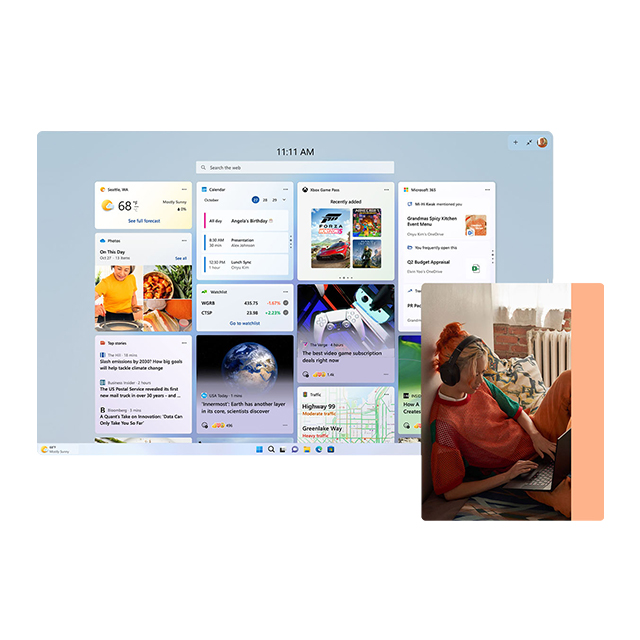
Meet Windows 11

Upgrade your experience

Get help
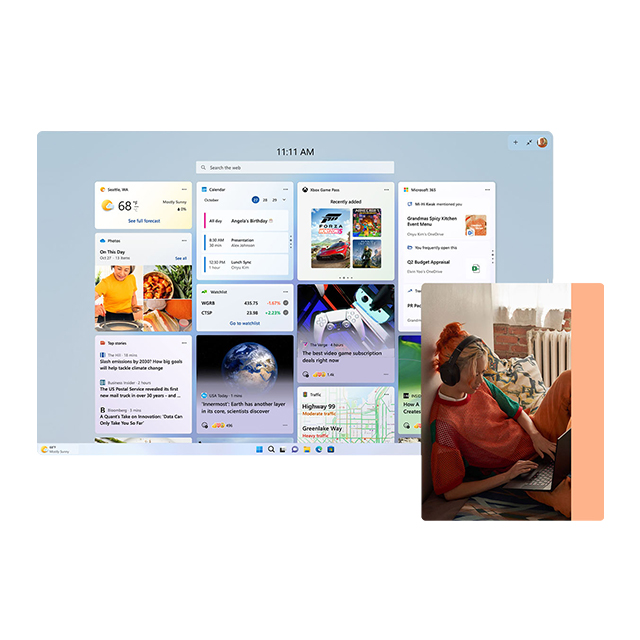
Meet Windows 11

Upgrade your experience

Get help
Aw snap
Aw snap
Snap Layouts
Customize your PC with a total of 6 Snap Layout modes including two apps side by side, three apps in columns, and four apps in a grid, and more.
Snap Layouts
Customize your PC with a total of 6 Snap Layout modes including two apps side by side, three apps in columns, and four apps in a grid, and more.
Snap Groups
An extension of Snap Layouts, where Windows remembers the apps you've been using and allows you to group them together.
Snap Groups
An extension of Snap Layouts, where Windows remembers the apps you've been using and allows you to group them together.
Desktops
Create separate virtual Desktops for each part of your life and customize them to your liking with arrangements of open windows and apps.
Desktops
Create separate virtual Desktops for each part of your life and customize them to your liking with arrangements of open windows and apps.
Widgets
Your favorite photos. The world news.
Today’s to-do list and tomorrow’s
weather. Widgets help you find content
that matters to you. It’s all things you—
always a swipe away.
Widgets
Your favorite photos. The world news.
Today’s to-do list and tomorrow’s
weather. Widgets help you find content
that matters to you. It’s all things you—
always a swipe away.
Now – as ever – the champion

Game on
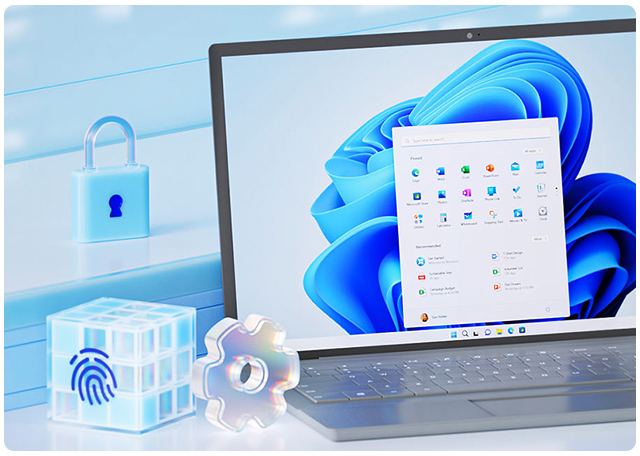
Stay protected


Your apps – your way
Your apps – your way
Express yourself
It's okay to touch
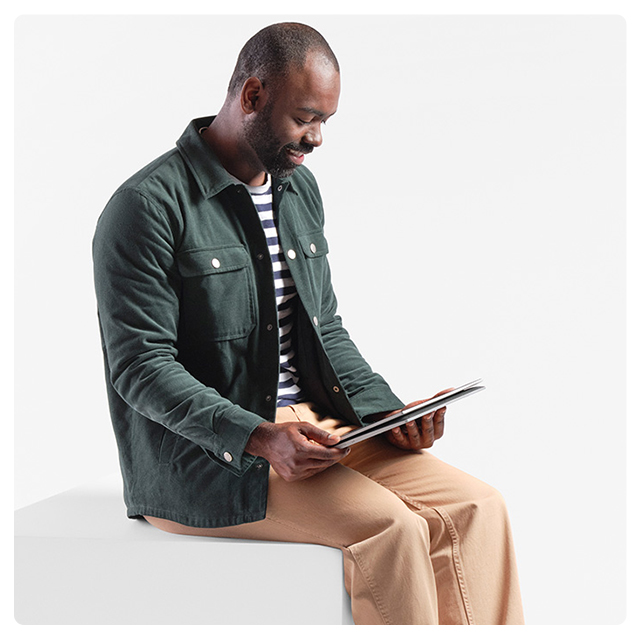
Better together
Better together