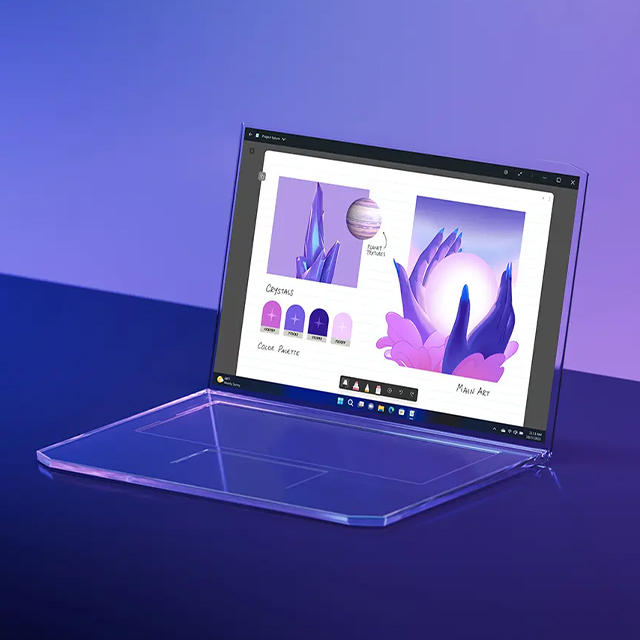Gaming never looked so good
Gaming never looked so good
Play the next-gen and classic games you want, at the graphics setting you want, and with the peripherals you want on a Windows PC.
Play the next-gen and classic games you want, at the graphics setting you want, and with the peripherals you want on a Windows PC.
Easier to play
PC Game Pass
Play hundreds of high-quality PC games with friends, including new day one releases.
Auto HDR
Auto HDR enables games to produce more vivid highlights and shadows on compatibles displays
DirectStorage
DirectStorage allows larger worlds with greater detail to load in less time and is now supported on more storage configurations.

Simply powerful

Xbox Game Bar

Performance
See which applications are using the most system resources to maximize performance. Use the new shortcut Win+Alt+B to turn the system HDR on or off, and for supported PC games, adjust Auto-HDR and intensity, all from Xbox Game Bar.

Performance
See which applications are using the most system resources to maximize performance. Use the new shortcut Win+Alt+B to turn the system HDR on or off, and for supported PC games, adjust Auto-HDR and intensity, all from Xbox Game Bar.

Unlock more colors
Get a truly cinematic experience. Auto HDR enables a wider spectrum of colors and luminance, making your games come to life.

Unlock more colors
Get a truly cinematic experience. Auto HDR enables a wider spectrum of colors and luminance, making your games come to life.

Natural light, virtual worlds
DirectX 12 ray tracing simulates how light behaves in reality, allowing for lifelike reflections, shadows, and refractions in your games.

Natural light, virtual worlds
DirectX 12 ray tracing simulates how light behaves in reality, allowing for lifelike reflections, shadows, and refractions in your games.
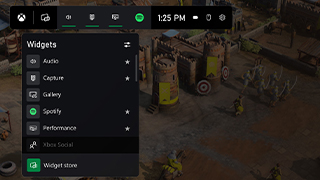
Widgets
No need to Alt+Tab out to skip songs, change volume, or even monitor performance metrics. Just press Win+G to bring it all up with Xbox Game Bar. Easily adjust your overlay to suit your needs.
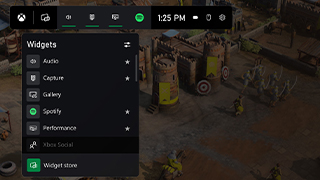
Widgets
No need to Alt+Tab out to skip songs, change volume, or even monitor performance metrics. Just press Win+G to bring it all up with Xbox Game Bar. Easily adjust your overlay to suit your needs.
You’ll forget they're pixels

Power play.

See games in a new light

Colors for your eyes only